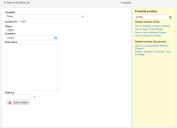Service Manager
This is the latest version of the help for Ivanti Service Manager 2018. If you cannot find some of the features described in the help, you may be using an older version of the application. To upgrade the application, click here.To view the help for the latest version of Service Manager, click here
You can automatically find solutions to new issues.
1.Log into the Self-Service Portal.
2.On the Self-Service Portal, click Report an Issue at the bottom of the Report an Issue using Template pane. The system displays the My Items workspace with a blank issue template.
3.Enter a word or phrase into the Summary field. For example, enter Printer.
4.Click the search icon  . The system displays a list of possible solutions.
. The system displays a list of possible solutions.
5.Click an item from the list to view the contents.
•Click Previous to view the previous solution in the list.
•Click Next to view the next solution in the list.
•Click Back to return to the list of solutions.
6.If you find a solution that fits your issue, click Resolve. The system changes the status of your issue to closed.
7.Enter a description of the issue and the solution in the Description field.
8.Click Save Incident. The system saves the issue.
9.Click Return to My Items List to go to the My Items workspace.
Was this article useful?
The topic was:
Inaccurate
Incomplete
Not what I expected
Other
Copyright © 2018, Ivanti. All rights reserved.